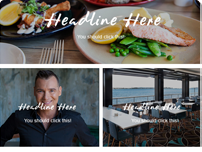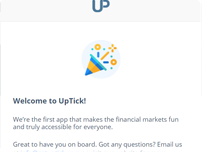Not more than 24 hours. For e-mailer and e-mailer templates for software like MailChimp and Constant Contact, the turnaround time tends to be shorter when compared to larger projects.
PSD to HTML Email Conversion Service
PSD to responsive email conversion services helps you to get the newsletter or emailer in HTML format that helps you to effectively communicate with your clients and promote your business existing or new service or products. Newsletters or emailers helps the business to maintain the active communications with their clients which are cost effective. The emailers designed by Xchop are Mobile friendly, Easy to manage and compatible on different browsers and devices.
XCHOP PSD to HTML conversion company offering PSD to responsive email conversion services / Newsletter templates design service. Our experienced team of emailer designing experts has hands on experience to deliver the newsletter design as per the client or business requirements. We accept all the design formats such as PNG, JPG, PDF, GIF and etc designs and build the best email templates that are hand-coded, pixel perfect and table-based markups. We develop email templates or newsletter design that are highly compatible with all the browsers, devices and email clients.
We listen to your business specific needs, ideas and understand what client desires. In PSD to responsive email conversion service, we create html code for your designs and choose high quality images to integrate with your newsletter template design. We at XCHOP create platform specific layouts converting your PSDs into responsive email templates. These layouts help email to load faster on any device. We ensure our designed emailers will give you the best Return on Investment for your email marketing campaigns.
Newsletter Design Services
Transform your PSD designs into high-quality, responsive email templates with Service Xchop. Our expert team ensures that your email looks perfect on every device, providing a seamless experience for your subscribers. Choose Service Xchop for professional and efficient conversion services.
Engaging Email Templates Delivered Fast!
Our team of skilled designers and developers work tirelessly to deliver high-quality, responsive email templates that are tailored to your brand's unique needs.
Launch Your Campaign in No Time Buy now
Responsive Email Development Features
-
The Most Compatibility for Browsers, Email Clients, etc.
We’ll code a responsive email that is appropriate for Apple, Android, Windows, Apple Mail, Gmail, Hotmail, Outlook, etc.
-
Mobile-Friendly
Many people read their emails on mobile phones, which is why you need an email template that will be well read by mobile browsers.
-
Time/Cost Efficiency
Responsive email will drastically cut down on the development time and cost, allowing to focus more of your marketing budget on other issues.
-
Easy-to-Manage
The semantic code has a clean markup, allowing easy editing. The mobile/desktop emailers are in the same code!
-
Table-Based Markup
<table><tr> and <td> tags are used to make it compatible with most clients.
-
Optimized Images
The goal? Faster loading.
Optional Features
-
Template for Email Software
Including: Mailchimp, Constant Contact, iContact.com, and more.
Your Projects, Delivered on Time, Every Time!
Partner with Us for On-Time Excellence!
Order NowWhy choose team xchop ?
-
Non-Disclosure Agreement
-
Highest Quality Markup
-
Latest Browser Compatibility
-
365 Days Free Support
Frequently Asked Questions
We’ve put together a comprehensive F.A.Q. on the topic of Responsive Email Web Design. We hope this will help you decide whether this is a valid solution for you. For any other questions not covered here, feel free to send us an email at info@xhtmlchop.com OR contact us.
-
1.
What is the turnaround time for an e-mailer design?
-
A
-
A
-
2.
Is there a height limit for email templates?
-
A
Yes there is. The height of the email design should not exceed 1200 pixels. Beyond that, you will be charged extra. Feel free to email us in order to learn more details about this process.
-
A
-
3.
What is the recommended width for email template design?
-
A
It is advisable to have designs for 600 pixels or less. Anything larger than that and your email template may not fit with ease in the emails of most email clients
-
A
-
4.
What tags are used in the email designs? Do you use tables or divs?
-
A
All layouts are constructed in <Table> based code. We avoid <div> tag use.
-
A
-
5.
Why is it important to use tables in the emailer?
-
A
We avoid DIV tags because many email clients like Gmail, Yahoo, Hotmail, Outlook, etc do not prefer them. As you can imagine, that takes away a significant portion of your market, which is why we use table tags instead: we want you to reach the maximum amount of people with your emailer templates.
-
A
-
6.
In which email clients will my emailer design be compatible?
-
A
Perhaps the better question is, which won’t be compatible?
Your emailer will be compatible with the following:
- Yahoo Mail
- Yahoo Mail classic
- Gmail
- Thunderbird
- AOL Webmail
- Opera M3
- Apple Mail
- Outlook (2003+)
- Hotmail
- Rediffmail
- Opera m2
- Windows Live Mail
- iOS 8+ (iPhone, iPad)
- Android 5+
- Gmail apps for iOS
- Mobile Device
- Tablet Device
This comprises a major portion of the email market.
-
A
-
7.
Can I incorporate stylish, non-web safe font in emailer designs?
-
A
That is not possible. Stylish fonts can be used in images; but these will not be editable. The problem lies in what the client may or may not accept, rather than the coding—if they do not accept non-web safe fonts, then it is not a good idea to use them in your email in anything except an image.
-
A
-
8.
Is it advisable to use gradient backgrounds in email designs?
-
A
No. It is preferable to use solid colors, as it keeps the text editable. For complete use of your template, you will need an editable text. Gradient texts are not editable because email clients will show no compatibility to CSS backgrounds. Gradients mostly contain image for texts which are non-editable.
-
A
-
9.
Is it possible to use form elements in my email designs?
-
A
It is not, because these may not function as form elements! Remind yourself from time to time that it all depends upon the client’s requirements and support system. It is safer to have a static background border color with editable text.
-
A
-
10.
Are email designs compatible with external CSS like any other HTML layout?
-
A
Mailers do not support external CSS. You may have to get all the styling coded in the email.
-
A
-
11.
Do you offer responsive emailers? If yes, then what is the turnaround?
-
A
Yes, we offer responsive emailers; these are compatible with both mobiles and desktops. Typically, the turnaround spans across 24 hour. However, this may vary depending upon the complexity of the individual layout.
-
A
-
12.
What kinds of sources support these emailers?
-
A
Our emailers are compatible with all desktop browsers. We additionally offer Outlook, iOS, Android 4.1+ and Windows Phone and Blackberry compatibility. This covers a sizeable portion of email clients by means of which you may procure a wide audience.
-
A
-
13.
Why do I see a limited number of examples in your portfolio?
-
A
We have developed more than 80k websites since 2007. We are unable to post more samples in our portfolio because we do not want to breach the NDA that we sign with our clients. Only projects for which we have explicit permissions to disclose have been posted here. Write to us at info@xhtmlchop.com and we will revert. If you prefer contact our live chat representatives through our website.
-
A