Use Twitter Bootstrap for these 11 Reasons
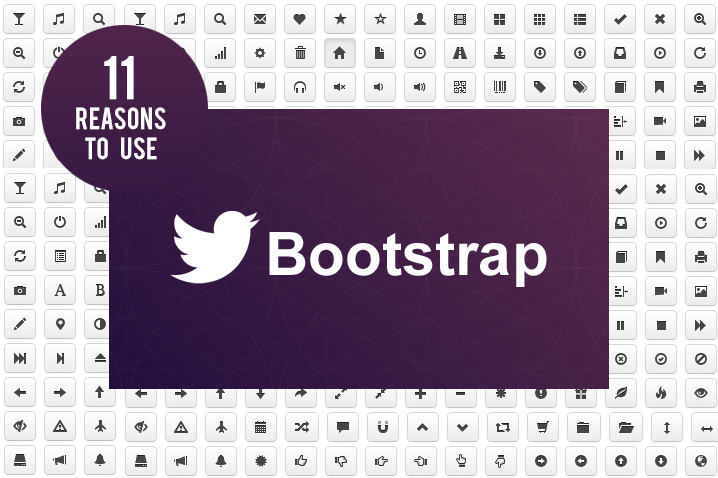
The reputation of Twitter has made it possible for it to go beyond the user-managed social networking to a platform where developers can conduct heavy duty code and change how things work. The Bootstrap framework is now introduced in the area of design and development with an intention to make the website and apps creation process easier. It also makes it quick and enhanced. It is high time you switch to using Twitter Bootstrap if you are not doing it already. It has numerous tools that are attractive to developers.
What are some good reasons to use Bootstrap?
Avoid Wasting Time
The biggest highlight of Bootstrap is that you get to save a lot of time. The Bootstrap libraries provide numerous readymade pieces of code which can make your website look lively. There is no need for a web developer to invest time in building and writing code. You can just look for the appropriate piece and include it into the structure. Not only this, as the CSS is built with LESS, numerous styling and design factors are looked after.
Customization flexibility
Bootstrap provides you with great the flexibility of customization. You can look through the complete framework to retain what you want and dump what you do not require. With Bootstrap, you can shape your development project based on your needs. Due to this, numerous developers consider a few tools not worthy of use whereas the others completely appreciate the same.
Dynamic in the Design
The Grid
A decent grid is needed to create page layouts. Even though using the platform’s grid is not compulsory, it makes your work easier. When on default mode, the platform offers a 16 column grid that is 940px wide. A sole column holds 40px which has an added 20px. You can modify rows and spans to suit your needs. The styling can be finished in auto mode. A developer can just drop content into the HTML they are working with to get the work done. If you want to use columns and nesting, this is the perfect grid to complete your job efficiently.
LESS is more
Development circles are crazy about LESS. You can make use of LESS mixins and CSS manipulations for customization of the built-in grid, as it has been added to the Bootstrap platform. It also ensures to automatically update the changes after every variable. Bootstrap makes use of a few most popular CSS3 utilities and makes them function as a similar reaction on all browsers.
JavaScript
Bootstrap includes JavaScript libraries that extend further than basic structural and styling. JavaScript is usually an important aspect of web design. Developers are required to club all elements together to be able to view the final output function. Bootstrap lets a developer easily manipulate modal windows alerts, Scrollspy, Button, tooltips, Typehead, Popover etc. bootstrap lets you avoid writing the script completely, which is the biggest highlight of the process.
Uniformity
Twitter was finding huge inconsistencies among developers working on their projects. This is the most important reason that instigated them to develop this toolset. These inconsistencies would create problems on the side of the developers as well as on the part of the end-users. Bootstrap is a great way to nullify this. It works with a central set of development code which is why its results are standard across platforms. It is possible for you to find the same thing on Internet Explorer, Chrome and Firefox.
Updates
For instance, consider JQuery UI: With this, updates are given to users two times in a year. In opposition to this, Bootstrap, always has updates that come out on a regular and constant basis. The bootstrap team is efficient and quick enough to fix a problem whenever web developers have any.
Incorporation
Bootstrap can be extremely useful if you are already working on a site that is live and want to make it better. For example, for table styling, you just need to take the styles and copy them to the CSS file which Bootstrap will customize. After this, you just have to link up the file you are working with or hotlink to Twitter (more or less). This makes the integration process trouble-free, quick and effortless to complete. After this is done, you can do whatever you want with your design, till you are satisfied with the end result.
Responsiveness
The highlight of Bootstrap is that it is responsive. If you want to move from a laptop to an iPad and from an iPad to a Mac, you will have to work all over again. Bootstrap has the ability to adjust with numerous platforms rapidly without any compromise on the efficiency.
Progressive Compatibility
Bootstrap itself has numerous elements that are now regarded as the future of design. For example, both HTML5 and CSS3 are things which promise to be huge in the future. The framework considers the future of design and development. This is why it is something that can become something web developers can totally rely on in the coming years.
Better than Competitors
Bootstrap is not only one of its kinds. It has competitors like JQuery UI and the HTML5 Boilerplate, but a better levelheaded competitor is the Zurb Foundation. The toolset of Bootstrap is something the Foundation will find difficult to be at par with. Third party plugins, themes, a huge amount of features, code and more are already in place with Bootstrap. At the moment, this is not the case with the Foundation. A few of you feel that Bootstrap has a puffy feel (that the Foundation does not). This can be effortlessly solved by using the custom Bootstrap download builder.
Excellent Documentation
Bootstrap’s documentation is extraordinary. The major problem with most recent platforms is that they do not have appropriate documentation. This is the case with Bootstrap as it gives you a good start up. You do not need to try everything to be trained. You can easily get information on almost everything through the documentation.
For Bosses
Bootstrap has wisely considered modular approaches and good architecture offering a combination of both. This does not require you to spend a lot of time to learn using it. If you are an employer, you will be relieved to know that your web developer does not need to spend much time in learning the bootstrap, like it is for TML and CSS. Bootstrap makes instant quality work possible which allows getting professional, result-oriented design communication.
Conclusion
If all this makes you feel that bootstrap can help you grow as a web developer, visit this platform here: twitter.github.com/bootstrap/. You can either download a compiled version or get the Bootstrap source that has original CSS and JavaScript docs.
It is important to know that you should have working knowledge of web development concepts like HTML and CSS to start off. The documentation included in the platform can help you understand the various tools and components you will be working with, such as Base CSS, Scaffolding, JS plugins and more. If you are looking for any information, try Bootstrap docs.
So, will you be trying out Bootstrap? If you already have used the platform, how was your experience?
- Comments
- Leave a reply
