Comparing WordPress WooCommerce and Shopify: A Comprehensive Overview

## Introduction to WooCommerce and Shopify
As the e-commerce industry continues to thrive, businesses are constantly on the lookout for the best platforms to launch and manage their online stores. Two of the most popular options in the market today are WooCommerce and Shopify. In this comprehensive overview, we will compare the features, functionalities, integrations, support options, pricing, and plans of WooCommerce and Shopify, helping you make an informed decision about which platform is best for your business.
WordPress, WooCommerce, and Shopify are three widely used platforms for creating online stores and ecommerce websites. WordPress, an open-source content management system, dominates a significant portion of the internet. It boasts extensive customization options and a large community of developers who have created numerous plugins and themes. WooCommerce, a WordPress plugin, transforms websites into comprehensive online stores with tools for managing products, payments, shipping, taxes, and more.
Shopify, on the other hand, is a standalone ecommerce platform that offers a user-friendly interface for building and customizing online stores without coding. It comes equipped with features for payments, shipping, inventory management, and a plethora of themes and apps.
Unlike other platforms that require technical knowledge, Shopify allows entrepreneurs and small business owners to easily set up professional-looking online stores through an intuitive drag-and-drop system and dashboard. The platform handles all the technical backend of running an ecommerce store, while the user focuses on selecting a template, adding products, and customizing the look and feel. Shopify offers hundreds of stylish themes to choose from, ensuring stores have visually appealing designs that reflect brands.
It also has an app store with thousands of apps providing additional functionality like email marketing, accounting, and social media selling. For managing transactions, Shopify integrates with major payment gateways to handle checkout and accepts various payment methods. It provides tools to manage shipping rates, print labels, and track orders.
Shopify also automates inventory tracking and makes it easy to manage product details. With robust reporting and analytics, entrepreneurs gain insights into customer behavior and sales metrics to optimize their businesses. Overall, Shopify aims to empower anyone, regardless of technical skill, to turn their retail ideas into successful online stores and brands. The platform takes care of the complex backend work so entrepreneurs can focus on sales, marketing, and growing their ventures.
WordPress provides more flexibility and control but requires technical expertise, while Shopify is simpler for beginners without coding skills. Both platforms cater to small businesses and entrepreneurs looking to establish an online presence and sell products, with the choice between them depending on individual needs and technical proficiency.
Pros and Cons of WooCommerce and Shopify
Pros and Cons of WooCommerce
WooCommerce is a WordPress plugin that allows users to set up an online store. It has become a very popular eCommerce platform, especially among small business owners, due to its flexibility and relatively low cost. However, as with any platform, WooCommerce has both advantages and disadvantages that should be considered.
On the plus side, WooCommerce is open source and free to use. The basic plugin provides all the core functionality needed to get an online store up and running. There are also thousands of free and paid extensions available to add advanced features. WooCommerce integrates seamlessly with WordPress, so it is easy to manage both store content and products from a single dashboard. Design customization is also simple since themes and templates can be modified. For small businesses, WooCommerce is appealing because it has no monthly fees like some other eCommerce platforms.
On the downside, WooCommerce can be more challenging to setup and manage than some turnkey eCommerce solutions. Since it’s so customizable, store owners need to have technical skills to tweak settings and make design changes. There are also more opportunities for performance issues or security vulnerabilities if not properly configured. WooCommerce may not be ideal for large product catalogs or complex fulfillment needs. Customer support is dependent on the WordPress community rather than dedicated help from the company.
WooCommerce offers an affordable but advanced eCommerce solution for WordPress users. It works well for small catalogs and simple order fulfillment. Business owners should weigh convenience against flexibility when determining if WooCommerce fits their needs. Proper setup and management is key to avoiding potential pitfalls.
Pros and Cons of Shopify
Shopify is a popular e-commerce platform that allows businesses to set up online stores and sell their products through the internet. It offers many benefits for small business owners and entrepreneurs looking to establish an online presence, but there are some potential drawbacks to consider as well.
Shopify makes it easy for anyone
On the pro side, Shopify makes it easy for anyone to create a professional-looking online store without needing advanced technical skills. The platform provides themes and templates to customize the look and feel of your site and get it up and running quickly. It also handles all the technical backend like hosting, security, and processing payments through integration with payment gateways. Shopify also provides useful features like inventory management, shipping calculations, and marketing tools to help drive sales. The relatively low monthly fees make Shopify accessible for small business budgets. It scales well too – so as your business grows, Shopify can support increased traffic and sales volume seamlessly.
However, there are some cons to weigh as well. Shopify does lock you into using their platform, which reduces flexibility for extensive customization. As your business becomes more complex, you may outgrow the standard Shopify templates and features. There are also additional transaction fees beyond the monthly costs. And because Shopify handles hosting and security, you have less control compared to a self-hosted e-commerce site. While Shopify makes selling online accessible, it may not be the best long-term solution for larger enterprises.
Shopify provides an easy on-ramp for small businesses to quickly establish an online storefront. For many simple e-commerce businesses, the pros like simplicity and low cost outweigh the limitations. But for more complex or scaling businesses, the lack of flexibility and control could become an impediment over time.
Popularity and Market Share of WooCommerce and Shopify
When it comes to popularity, both WooCommerce and Shopify have a significant presence in the e-commerce market. WooCommerce, being a plugin for WordPress, benefits from the widespread adoption of the WordPress content management system. According to data from BuiltWith, WooCommerce currently powers over 3.8 million websites, making it one of the most popular e-commerce platforms available.
Shopify, on the other hand, has gained popularity due to its simplicity and user-friendly interface. As of 2021, Shopify powers over one million businesses worldwide. It has also seen significant growth in recent years, with a 71% increase in the number of stores using the platform from 2019 to 2020. This growth can be attributed to Shopify’s continuous efforts to improve its features and expand its offerings.
Features and Functionalities of WooCommerce
WooCommerce offers a robust set of features and functionalities that make it a powerful e-commerce platform. Some of its key features include:
- Product Management: WooCommerce allows you to easily manage and organize your products. You can add, edit, and categorize products, set pricing and inventory levels, and create product variations.
- Payment Gateways: WooCommerce supports a wide range of payment gateways, including popular options like PayPal, Stripe, and Square. This allows you to offer your customers multiple payment options.
- Shipping Options: With WooCommerce, you can set up various shipping methods, including flat rate, free shipping, and real-time carrier calculations. You can also integrate with shipping providers such as UPS, FedEx, and USPS.
- Extensions and Plugins: One of the biggest advantages of WooCommerce is its extensive library of extensions and plugins. These can enhance the functionality of your online store by adding features like subscription management, product reviews, and advanced analytics.
- SEO-Friendly: WooCommerce is built with SEO in mind, allowing you to optimize your store for search engines. It provides features like customizable permalinks, meta tags, and XML sitemaps, helping you improve your store’s visibility in search results.
Features and Functionalities of Shopify
Similar to WooCommerce, Shopify offers a wide range of features and functionalities that cater to the needs of online businesses. Some of its notable features include:
- Store Design: Shopify provides a variety of professionally designed themes that you can customize to match your brand. These themes are responsive and optimized for mobile devices, ensuring a seamless shopping experience for your customers.
- Payment Processing: Shopify has its own payment gateway called Shopify Payments, which allows you to accept credit card payments directly on your store. It also supports other popular payment gateways like PayPal and Stripe.
- Order Management: With Shopify, you can easily manage and fulfill orders. It provides features like order tracking, inventory management, and automated order notifications, making the process efficient and streamlined.
- App Store: Shopify has an extensive app store with thousands of apps and integrations. These apps can add additional functionalities to your store, such as social media integration, email marketing, and customer support.
- Marketing and SEO: Shopify offers built-in SEO features, such as customizable meta tags, URL redirects, and sitemap generation. It also provides tools for creating discount codes, running promotions, and managing customer reviews.
Integrations and Add-ons for WooCommerce
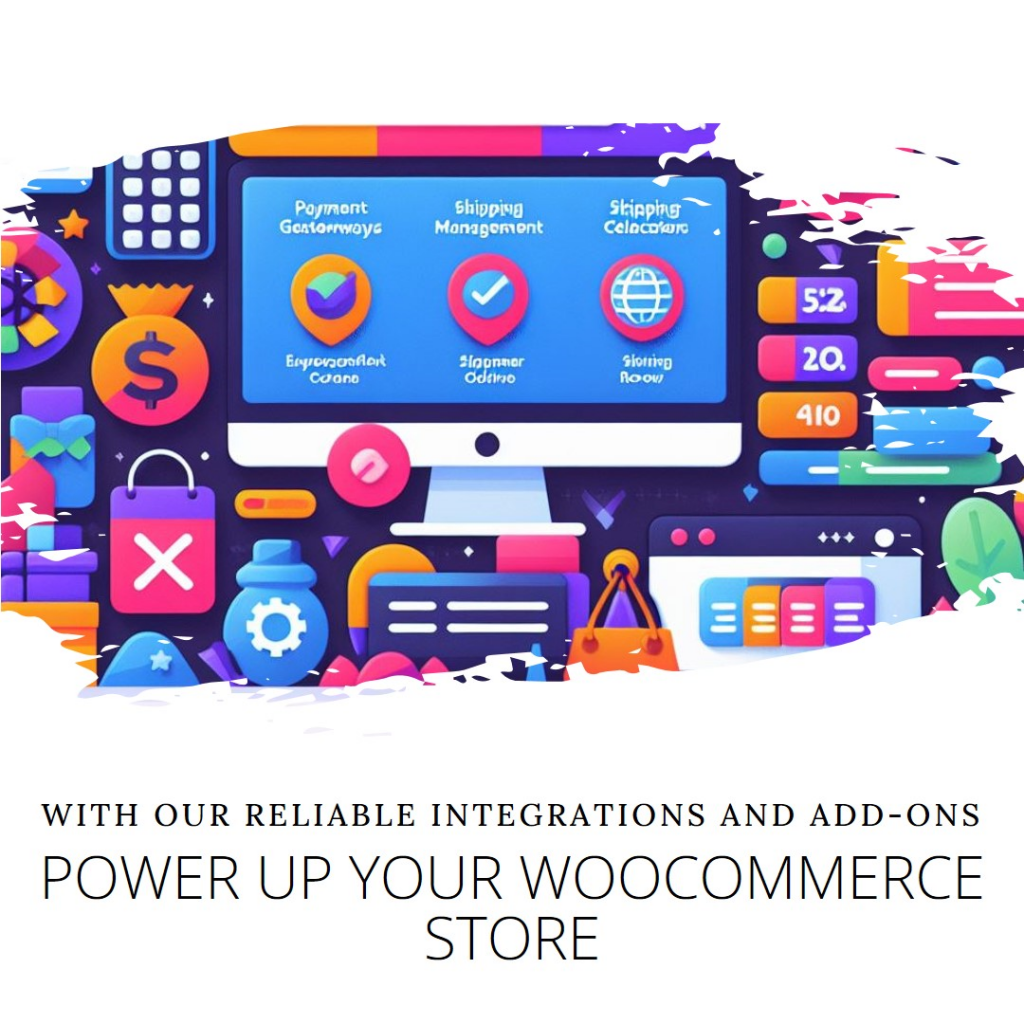
One of the strengths of WooCommerce is its wide range of integrations and add-ons. Since WooCommerce is built for WordPress, it can seamlessly integrate with thousands of WordPress plugins. This opens up a world of possibilities for extending the functionality of your online store. Some popular WooCommerce integrations include:
- Payment Gateways: WooCommerce supports a vast array of payment gateways, including PayPal, Stripe, Square, and Authorize.net. This allows you to offer your customers their preferred payment methods.
- Shipping Providers: WooCommerce integrates with major shipping providers like UPS, FedEx, USPS, and DHL. This enables you to provide accurate shipping rates and tracking information to your customers.
- Marketing Tools: WooCommerce can be integrated with various marketing tools to help you promote your products and drive sales. For example, you can connect your store with email marketing platforms like Mailchimp or automate your marketing campaigns with tools like HubSpot.
- Inventory Management: If you need advanced inventory management capabilities, WooCommerce can integrate with popular inventory management systems like TradeGecko or Stitch Labs. This allows you to efficiently track and manage your stock levels.
- Analytics and Reporting: To gain valuable insights into your store’s performance, you can integrate WooCommerce with analytics tools like Google Analytics or Mixpanel. This will provide you with data on sales, customer behavior, and conversion rates.
Integrations and Add-ons for Shopify
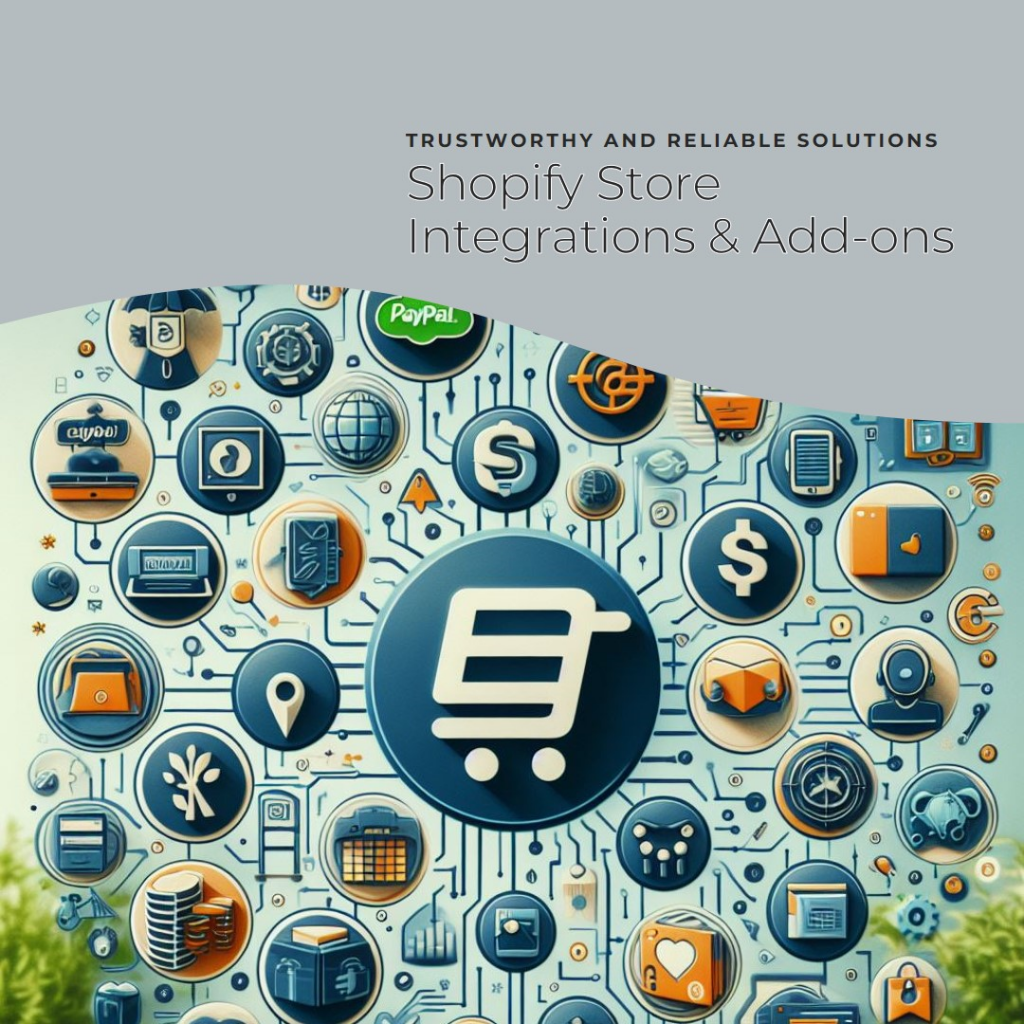
While Shopify may have fewer integrations compared to WooCommerce, it still offers a wide range of options to enhance your store’s functionality. Some popular Shopify integrations include:
- Payment Gateways: Shopify supports over 100 payment gateways, including Shopify Payments, PayPal, Stripe, and 2Checkout. This allows you to offer your customers various payment options to increase conversion rates.
- Shipping Providers: Shopify integrates with major shipping providers like UPS, FedEx, USPS, and DHL. This ensures that you can easily set up shipping rates, print shipping labels, and provide tracking information to your customers.
- Marketing Tools: Shopify can integrate with popular marketing tools to help you reach a wider audience and drive traffic to your store. For example, you can connect your store with email marketing platforms like Mailchimp or create Facebook and Instagram ads directly from your Shopify dashboard.
- Inventory Management: If you need advanced inventory management capabilities, Shopify integrates with inventory management systems like TradeGecko or Skubana. This allows you to efficiently manage your stock levels, automate reordering, and streamline fulfillment processes.
- Analytics and Reporting: To analyze your store’s performance, Shopify provides built-in analytics and reporting features. You can track sales, monitor traffic sources, and measure conversion rates directly within the Shopify dashboard. Additionally, you can integrate Shopify with Google Analytics for more advanced tracking and reporting capabilities.
Support Options for WooCommerce
WooCommerce offers various support options to help you with any issues or questions you may have. Some of the support options available are:
- Documentation: WooCommerce provides extensive documentation that covers every aspect of setting up and managing your online store. This documentation includes step-by-step guides, video tutorials, and troubleshooting tips.
- Community Forums: WooCommerce has an active community forum where users can ask questions, share experiences, and seek advice from fellow users. The forum is monitored by WooCommerce experts who provide assistance and solutions.
- Tickets and Email Support: If you need more personalized support, you can submit a support ticket or contact WooCommerce via email. The support team will respond to your inquiries and provide guidance to help you resolve any issues.
- Official WooCommerce Experts: WooCommerce has a directory of official experts who can provide professional assistance with any aspect of your online store. These experts have been vetted by WooCommerce and can help you with design, development, customization, and optimization.
Support Options for Shopify
Similar to WooCommerce, Shopify offers multiple support options to ensure that you receive the assistance you need. Some of the support options available are:
- Help Center: Shopify provides a comprehensive help center that contains articles, tutorials, and guides on various topics. You can search for solutions to common issues or browse through the documentation to learn more about specific features.
- 24/7 Support: Shopify offers 24/7 support via phone, live chat, and email. This means that you can reach out to their support team at any time and receive prompt assistance.
- Shopify Experts: If you require professional help with your Shopify store, you can hire a Shopify Expert. These experts are experienced in various aspects of Shopify, including design, development, marketing, and optimization. They can provide personalized assistance to help you achieve your goals.
- Community Forums: Shopify has an active community forum where users can ask questions, share knowledge, and seek advice. The forum is moderated by Shopify staff and experienced users who can provide insights and solutions.
Comparing Pricing and Plans of WooCommerce and Shopify
When it comes to pricing, WooCommerce and Shopify have different approaches. WooCommerce itself is free to use as it is a plugin for WordPress, which is an open-source platform. However, there are costs associated with running an online store using WooCommerce. These costs include domain registration, web hosting, and premium themes or plugins. The exact cost will vary depending on your requirements and the providers you choose.
Shopify, on the other hand, offers a range of pricing plans designed to accommodate businesses of all sizes. The plans start from $29 per month for the Basic Shopify plan and go up to $299 per month for the Advanced Shopify plan. In addition to the monthly fees, Shopify charges transaction fees for sales made through external payment gateways. However, if you use Shopify Payments as your payment gateway, these transaction fees are waived.
Conclusion: Which Ecommerce Platform is Best for Your Business?
In conclusion, both WooCommerce and Shopify offer powerful solutions for building and managing online stores. WooCommerce, being a plugin for WordPress, provides flexibility, customization options, and a large community. It is an ideal choice for businesses that value control and want to leverage the extensive capabilities of WordPress.
On the other hand, Shopify offers simplicity, ease of use, and a wide range of built-in features. It is a great option for businesses that prefer a hosted solution and want to focus on selling products without worrying about technical aspects.
Ultimately, the best ecommerce platform for your business will depend on your specific needs, budget, technical expertise, and long-term goals. It is important to carefully evaluate the pros and cons of both platforms, consider your business requirements, and choose the platform that aligns with your objectives.
Whether you choose WooCommerce or Shopify, Xhtmlchop is here to help you convert your designs into high-quality, functional code. With their expertise in PSD to HTML, PSD to WordPress, and PSD to email conversions, Xhtmlchop can create responsive, SEO-friendly websites and themes that ensure compatibility across all devices and browsers. Trust Xhtmlchop for precision, customer satisfaction, and fast turnaround time.
- Comments
- Leave a reply
