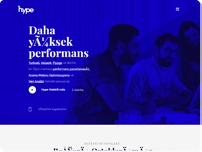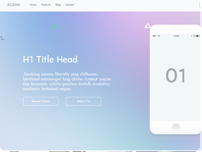A HTML website is one that adapts to the screen size of the device from which its viewed. Typically, a HTML site will look similar on the desktop and on mobile/tablet devices. If the page needs to be resized to fit a smaller screen, a HTML page adapts automatically.
Convert PSD to HTML
Convert PSD to HTML is made easy with Xchop. We offer all kinds of PSD to HTML conversion services to the clients worldwide. Our PSD to html conversion services is a quick solution to rebuild semantic and Excellent html Code from photoshop to html, pdf to html and psd to html
At Xchop we have an expert team of html developers working offering PSD to HTML Conversion Service. With an experience working on different clients worldwide developing Html websites as per their business needs. Our bespoke PSD to html conversion services converted psd, pdf and photoshop into interactive, and attractive websites in seamless manner.
Our PSD to HTML Service convert designs into html codes with highest quality markup. We do semantic coding ensuring a clean markup without sacrificing on the quality and speed. The converted websites is compatible on all browsers and devices, SEO-friendly and easy to manage. We also provide 365 days free technical support by the experts resolving the queries and issues fast and accurately.
PSD to HTML CONVERSION Development Features
- Cross Browser &Browser Compatibility
We convert your PSD files to HTML website that is compatible on all browsers and devices.
- SASS/LESS
At Xchop we maintain fundamental coding standards such as pre processors for all our projects. Share your requirements with us, we will get them done.
- Supports Fixed,Flexible/Fluid Layout
We can create a flexible layout as well as fixed layouts – our methodology ensures a smooth transition no matter what option you choose.
- Time & Cost Efficient
Website can cut the time & costs. We code your PSD files easily into a HTML websites. The resulting website is attractive & satisfying.
- Various FrameworksAvailable
In PSD to HTML conversion we also use multiple frameworks such as Twitter Bootstrap, Fluid Baseline Grid, Less, Foundation & more.
- SemanticCoding
Our coding is all semantic, so you’ll have a clean markup without sacrificing utility or speed.
- SEO Friendly &Easy to Manage
A HTML site allows for a simple template that is SEO friendly—no gimmicks, no tricks.
- Support
Our experts are always active & enthusiastic to assist our clients/customers and answer to their queries fastly & accurately.
PSD to HTML Conversion
Xchop is a professional PSD to HTML conversion service that solves all your design challenges. Whether you need static HTML pages, WordPress themes, e-commerce sites, or custom web applications, xchop has it. xchop has a team of experienced and skilled developers who use the latest he website standards and technology to ensure your website is fast, secure and compatible with all browsers and devices. Xchop also offers a 100% satisfaction guarantee, free support, and affordable prices. If you want to convert your PSD designs into impressive websites, xchop is the way to go.
HTML Web development Service
xchop is a leading company specializing in converting your design files into pixel-perfect and cross-browser compatible HTML. Whether you have PSD, Sketch, Figma or another format, xchop can handle it easily and deliver high-quality results within your time frame and budget. xchop has a team of experienced and trained developers who follow HTML web transformed best practices and standards. They use the latest tools and technologies to ensure your website is completely fast, secure and SEO friendly. xchop also offers free support and reviews for your satisfaction.With xchop you can complete your HTML Design project quickly and efficiently without compromising on quality or functionality. Contact xchop today and get a free quote for your HTML Convert needs.
PSD to HTML Web Page Creation
Xchop is a renowned service provider specializing in “PSD to HTML Web Page Creation,” offering a range of conversion services that cater to various client needs. Their expertise lies in transforming Photoshop designs into high-quality, responsive HTML code, ensuring cross-browser compatibility and adherence to the latest web standards. Xchop’s commitment to delivering pixel-perfect HTML code, coupled with their fast turnaround time and 24x5 support, makes them a preferred choice for designers and developers looking to convert their PSD files into functional websites. With additional services like PSD to WordPress, Shopify store development with custom design, and email template conversions, Xchop stands out for its comprehensive approach to web development.
Optional Features
- Works withFrameworks
Including: Twitter Bootstrap, Foundation, HTML5, etc.
- Retina Display &Screen Readers Compatibility
Website will gain utmost clarity for retina supportive devices and helpful specially for visually impaired people.
- Microformat/Schema andPage Speed Optimization
For a great user experience it is good to have page speed score 90+. A web-based approach to semantic coding will be helpful for search providers to read.
Why Is PSD to HTML Conversion a New Trend in Website Designing?
In the ever-evolving digital landscape, the conversion of Photoshop designs (PSD) into HTML code has emerged as a new trend in website designing. This innovative approach allows UX/UI designers to convert PSD into HTML with precision, ensuring that the original design vision is perfectly translated into a functional website. By choosing to turn PSD into HTML, designers and developers bridge the gap between static design files and dynamic, website pages. The process of Photoshop to HTML conversion is not just about changing file formats; it's about bringing design to life in the digital realm.
PSD to HTML Conversion Service
The transition from PSD to HTML, in particular, has become increasingly popular due to HTML5’s advanced features and compatibility with modern website standards. This ensures that websites are not only visually appealing but also optimized for performance and accessibility. The PSD to HTML conversion process involves a detailed and meticulous approach to coding, making sure that every design element is replicated with code that adheres to the latest web standards.
Xhtmlchop, a leading website design company, recognizes the importance of this trend and offers specialized services to meet this need. They provide comprehensive solutions for converting PSD files into various content management systems (CMS), such as PSD to Shopify Store, PSD to WordPress, and PSD to Magento conversion. Their expertise ensures that businesses can easily convert their unique designs into fully-functional websites, tailored to their specific requirements.
This trend towards PSD to HTML conversion is not just about aesthetics or tradition; it's about leveraging the power of HTML5 and design to create websites that offer a seamless user experience across all devices. As more companies realize the benefits of turning their PSD files into HTML, the demand for skilled professionals who can bridge the gap between design and transformed continues to grow. Xhtmlchop and similar design companies are at the forefront of this trend, enabling businesses to effectively engage their online audience with beautifully designed, Html websites.
PSD to HTML Company
If you are looking for an affordable PSD to HTML company, you should consider xchop. xchop is a leading provider of PSD to HTML conversion services, with over 15 years of experience and thousands of satisfied clients. xchop can convert your PSD designs into pixel-perfect, and cross-browser compatible HTML code, using the latest web standards and best practices. Whether you need a simple landing page, a complex e-commerce website, or anything in between, xchop can handle it with ease and efficiency. xchop also offers other services such as WordPress Conversion, Shopify integration, email template creation, and more. You can request a free quote and a free sample from their website, and get your project started in no time. xchop is the PSD to HTML company you can trust.
Why choose team xchop ?
- Non-Disclosure Agreement
- Highest Quality Markup
- Latest Browser Compatibility
- 365 Days Free Support
Frequently Asked Questions
We’ve put together a comprehensive F.A.Q. on the topic of HTML Web Design. We hope this will help you decide whether this is a valid solution for you. For any other questions not covered here, feel free to send us an email atinfo@xhtmlchop.comORcontact us.
- 1.What is a "HTML" website?
- A
- A
- 2.Why do I need a HTML website?
- A
Web browsing is more than desktops now. Web browsing on tablets and mobile phones is rising in a major way, and more and more people are doing their online shopping and browsing from smaller devices. A HTML website allows you to reach 100% of your audience.
- A
- 3.What are the other benefits to HTML web designs?
- A
A HTML website allows you to keep one universal website rather than separating sites for mobile and web browsing. They are also easy to maintain, and generally keep your web presence simple to control.
- A
- 4.What about SEO in HTML websites?
- A
One URL means one SEO link—and that’s a very good thing. You want all of the incoming links to point to one link, thus enhancing your positions in Google.
- A
- 5.Is my responsive website going to be compatible with any browser?
- A
Chrome, Firefox, Safari—essentially all of the latest versions of browsers—support responsive websites.
- A
- 6.What about older browsers?
- A
Responsive websites can work with older browsers, including those based on IE JavaScript solutions.
- A
- 7.Is there a way to check whether my website is responsive or not?
- A
Yep! And it’s incredibly easy. Open your website on a desktop window and resize the window. If the layout changes, you have a responsive website. Resize this window right now to check out our responsive site and how it all works!
- A
- 8.How long will it take to launch a responsive website?
- A
On average, 3-4 days, but each project varies.
- A
- 9.Can I convert my existing website into a responsive one?
- A
Of course. We’re there not only to help you create a responsive theme from scratch, but to modify existing templates to become more mobile-friendly.
- A
- 10.What will be the cost?
- A
We charge $149 for a home page and $89 per inner page. The cost is a function of how extensive your project is, but we’re happy to discuss the pricing options with you as you consider your project with us.
- A
- 11.Which devices do we talk about in relation to responsive websites?
- A
When we speak of multi-screens, we’re talking about multiple devices, from tablets to smart phones.
- A
- 12.What are CSS media queries?
- A
A CSS media query will set a limit on the scope of the style sheet, including line height, font size, and the like. It’s simply a way to establish a web page style that is consistent. Find out more at :https://www.w3schools.com/css/css_rwd_mediaqueries.asp
- A
- 13.Can I add images and videos to my HTML website?
- A
Sure! Media queries make it easy to add flexible image sizes and flexible video displays.
- A
- 14.What are some screen sizes that a responsive website will adapt to?
- A
Some of the most popular include:
- 320px
- 480px
- 600px
- 768px
- 960px
- 1024px
- 2048px
- A
- 15.What are examples of some great PSD to HTML CONVERSION websites?
- A
Check out the following:https://www.xhtmlchop.com/examples/psd_to_responsive/05/https://www.xhtmlchop.com/examples/psd_to_responsive/06/https://www.xhtmlchop.com/examples/psd_to_responsive/07/https://www.xhtmlchop.com/examples/psd_to_responsive/08/https://www.xhtmlchop.com/examples/psd_to_responsive/09/https://www.xhtmlchop.com/examples/psd_to_responsive/10/https://www.xhtmlchop.com/examples/psd_to_responsive/11/https://www.xhtmlchop.com/examples/psd_to_responsive/12/
- A
- 16.Which new HTML CSS frameworks are available?
- A
Twitter Bootstrap,tailwind css,Semantic UI, Materialize CSS, Bulma, and Foundation.
- A
- 17.What’s the difference between a Default CSS Framework and the Twitter Bootstrap Framework?
- A
The Default Html CSS Framework is built on a Custom Requirment. all classes This can be restructured using CSS media queries. Twitter Bootstrap, however, will have predefined CSS for containers. Find out more athttps://getbootstrap.com/
- A
- 18.
 Why Twitter Bootstrap ?
Why Twitter Bootstrap ?- A
It’s a clean, user-friendly CSS class that is easily applied, and allows a mobile first technique. It also supports inbuilt jQuery interactives and a number of other functions like dropdown menus.
- A
- 19.What is the recommended width for using Twitter Bootstrap Framework?
- A
The default framework is built for 1170px width, but we can create acustomizedframework. Check outhttp://www.getbootstrap.com/customizeto find out more.
- A
- 20.Is Twitter Bootstrap compatible for lower/older browsers?
- A
The new version of Twitter Bootstrap is not compatible for IE8 and below. But it is supported from IE9 and all new browsers like Chrome, Firefox, and Safari.
- A
- 21.What’s the difference between a default responsive framework and foundation framework?
- A
Keeping in mind that a Default Responsive Framework is based on a 960 grid, the Foundation has a flexible grid which is predefined in CSS. It can fit any dimension layout with plenty of inbuilt jQuery interactives. You can find more information athttps://get.foundation/
- A
- 22.
 Why Foundation Framework ?
Why Foundation Framework ?- A
There are three main features. It’s mobile-first, which means it gives priority to mobile devices. If your website aims to that market, that’s something to consider. It also has the cleanest "markup" flexibility, with utility and speed. And it’s JavaScript? Awesome. Better, strong, faster, with inbuilt JavaScript plugins that make the implementation a snap.
- A
- 23.What is the recommended width for using Foundation Framework?
- A
Because Foundation has a flexible grid in its predefined CSS, there is actually a lot of flexibility here. We can customize the spacing of the columns of the framework online and generate a custom framework, however. Check out more information here:https://get.foundation/sites/getting-started.html
- A
- 24.Which version of Foundation do you use?
- A
We use latest Foundation Zurb framework.
- A
- 25.Is Foundation compatible for all browsers?
- A
The Foundation Framework is compatible for Firefox, Chrome, Safari, Opera, and IE 9+. However, keep in mind that Foundation doesn’t support IE7 and IE8.
- A
- 26.Can AI convert PSD to Responsive HTML?
- A
PSD is a file format that is used to create and edit images in Adobe Photoshop. Responsive HTML is a web design approach that makes web pages adapt to different screen sizes and devices. Converting PSD to Responsive HTML is a process that involves slicing the PSD file into different layers, coding the HTML and CSS for each layer, and testing the web page for compatibility and responsiveness.
AI can help with this process by automating some of the steps and reducing human errors. AI can use deep learning algorithms to analyze the PSD file and generate the HTML and CSS code that matches the design and layout. AI can also use image recognition and natural language processing to identify the elements and content of the PSD file and add them to the web page. AI can also optimize the code for performance and accessibility.
AI can help with this process by automating some of the steps and reducing human errors. AI can use deep learning algorithms to analyze the PSD file and generate the HTML and CSS code that matches the design and layout. AI can also use image recognition and natural language processing to identify the elements and content of the PSD file and add them to the web page. AI can also optimize the code for performance and accessibility.
herefore, AI can convert PSD to Responsive HTML, but it is not a ideal solution. It can be a useful tool that assists human developers, but it cannot replace them entirely.
- A
- 27.How can I convert PSD file to HTML?
- A
PSD files are a type of image file that contain the design of a website or a web page. To convert a PSD file to HTML, you need to use a tool that can slice the PSD file into different elements and generate the corresponding HTML code. There are many online and offline tools that can do this, such as Adobe Photoshop, Adobe Dreamweaver, PSD2HTML, etc. The steps may vary depending on the tool you use, but generally they involve:
- Opening the PSD file in the tool and selecting the elements you want to convert.
- Adjusting the settings for the output HTML, such as the file name, the folder location, the image format, etc.
- Clicking on the convert or export button and saving the HTML file.
Another option is to work with a xchop web developer who can code the HTML from the PSD file by hand. This may allow you to have more flexibility and customization over the design and functionality of your website or web page.
- A
- 28.What is HTML web page creation?
- A
HTML stands for HyperText Markup Language, and it is the standard language for creating web pages and web applications. HTML describes the structure and content of a web page using tags and attributes. HTML tags are keywords that define how the browser should display the content or perform an action. HTML attributes provide additional information about the elements or modify their behavior. HTML web build up is the process of designing, coding, testing, and maintaining web pages using HTML and other related technologies, such as CSS, JavaScript, and PHP. HTML web transformed can be done using various tools and editors, such as Notepad, Visual Studio Code, Dreamweaver, etc. HTML web Design requires a good understanding of the syntax and semantics of HTML, as well as the best practices and standards for web design and accessibility.
- A
- 29.What is a web Design service?
- A
A web Design and developemnt service is a type of service that creates, designs, and maintains websites for clients. A web user experience design service can offer various solutions, such as web design, web hosting, web programming, web security, web marketing, and more. A front-end development Service can help clients achieve their online goals, such as increasing their visibility, reaching their target audience, improving their user experience, and generating more revenue. A web page creation service can work with different technologies, such as HTML, CSS, JavaScript, PHP, Python, Ruby, WordPress, Shopify, and more. A web development service can also provide support and maintenance for the websites they create or manage.
- A
- 30.Do Web developers still use HTML?
- A
Web developers use HTML to define the elements of a web page, such as headings, paragraphs, images, links, forms, etc. HTML is not a programming language, but a markup language that works together with other technologies, such as CSS and JavaScript, to create dynamic and interactive web pages. HTML is still widely used by web developers today, as it is the foundation of the web and it is supported by all browsers. However, HTML has evolved over the years and new versions have introduced new features and capabilities. The latest version of HTML is HTML5, which was released in 2014 and is still being updated. HTML5 offers more semantic elements, multimedia support, offline storage, geolocation, drag and drop, canvas, web sockets, and more. Web developers who want to create modern and responsive web pages need to learn HTML5 and use it in combination with other web technologies.
- A
- 31.Why do I see a limited number of examples in your portfolio?
- A
Absolutely not! We have built over 80,000 websites since 2007. We are a company that ensures that the NDA signed with our clients is guarded fully. We do not post any projects in our portfolio without our clients’ permission. So we have posted limited projects in our website for which we have our clients’ approval. You can however send us a mail atinfo@xhtmlchop.comif you want to see more samples. You can also contact us through the live chat facility in our website.
- A